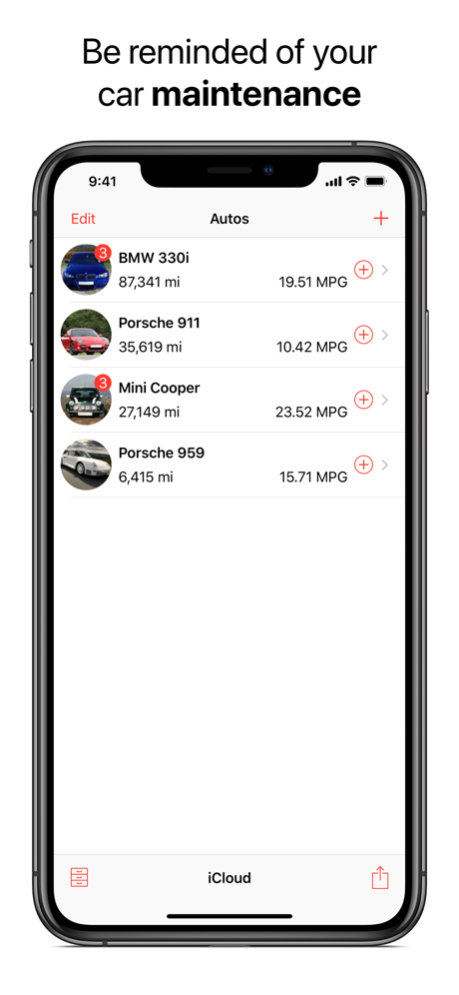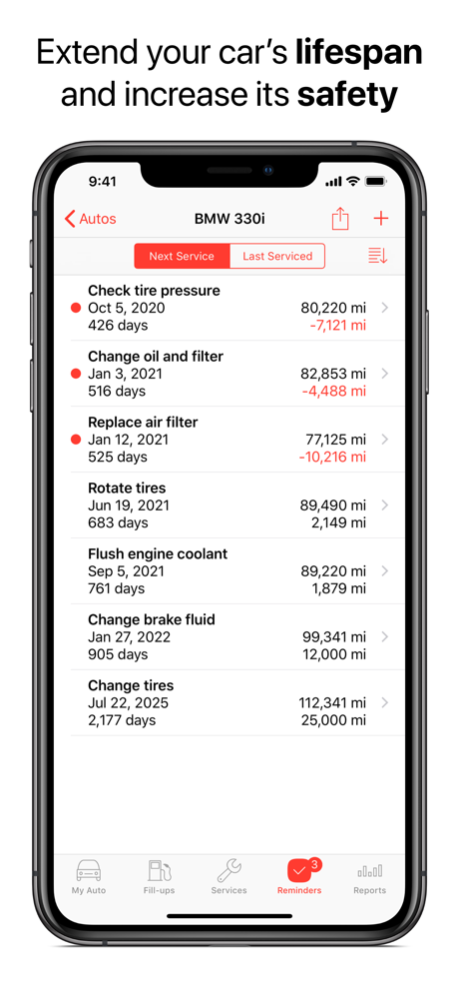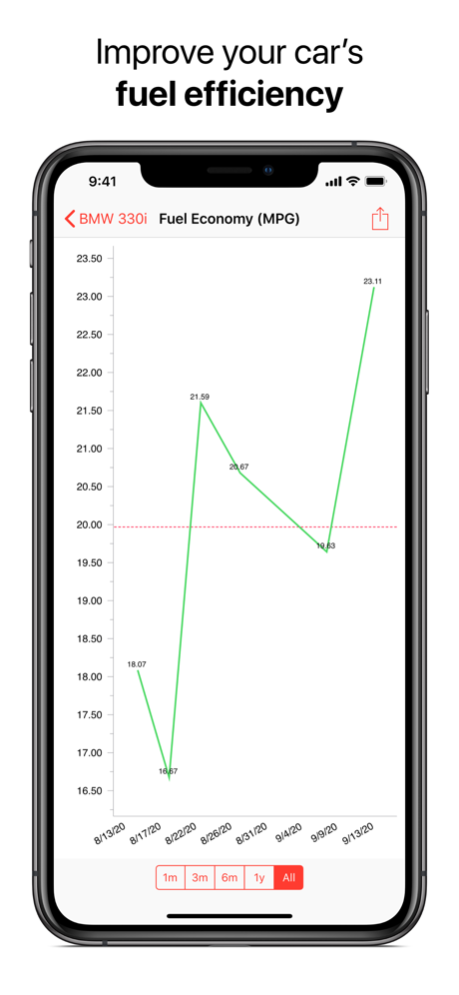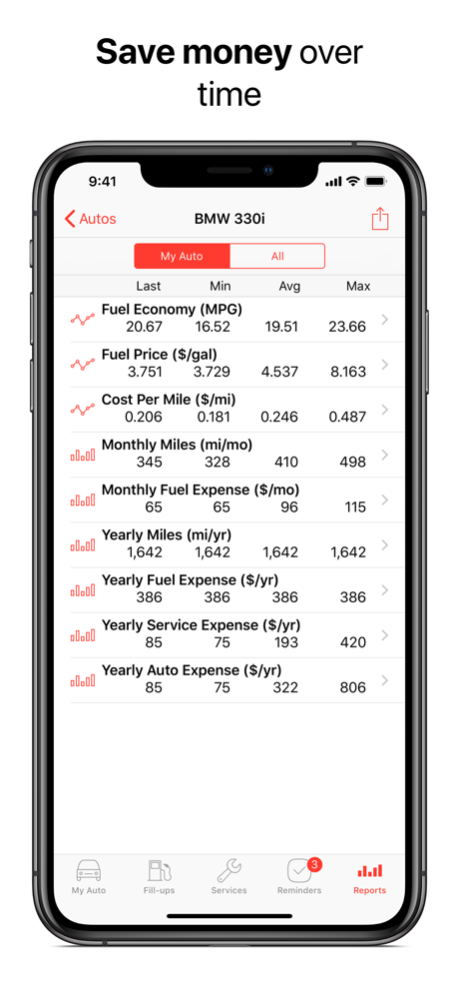Auto Care 1 3.4.14
Continue to app
Paid Version
Publisher Description
Check out the new Auto Care 3. It has photos, locations and you can invite others to see the latest changes.
Are you neglecting your car's maintenance needs because of your busy lifestyle? Track your car's service and gas fill-ups with Auto Care. Start getting the maximum performance, reliability and fuel efficiency of your car.
FEATURES
===========
• Manage as many cars as you need
• Log your fill-ups and car services
• Be reminded of due services
• Works with the iPhone, iPod touch and iPad
FILL-UPS
• Odometer can be in miles, kilometers or hours
• Fuel can be in gallons or liters
• Fuel economy can be in MPG, UK MPG, km/l or l/100km
• Record distances using the tripmeter or odometer
SERVICES
• Track your car's service history
• Review the history of a specific service
REMINDERS
• Can be by month or distance
• Can be a specific date or odometer
• Includes a few reminders to get you started
iCLOUD
• Have peace of mind for your data, they are safe in iCloud
• Feel free to use any of your devices, iCloud will keep them in sync
• It just works
CHARTS AND STATISTICS
• Fuel economy
• Gas prices
• Gas expenses
• Distance traveled
• Cost per distance traveled
• Service expenses
AIRPRINT
• Print to any AirPrint enabled printer
• Generate PDF files
• Email PDF files
iCLOUD DRIVE
• Backup and restore
• Import and export Excel compatible CSV files
FUELLY.COM
• Email fuel-up CSV
• Import and export fuel-up CSV via Dropbox
• Send fuel-up via SMS
OPTIONAL ADD-ON
================
PHOTOS
• Take photo copies of your documents
• Attach PDF documents via Dropbox
Aug 6, 2019
Version 3.4.14
- Fixed missing translation in Service
- Removed analytics
About Auto Care 1
Auto Care 1 is a paid app for iOS published in the Office Suites & Tools list of apps, part of Business.
The company that develops Auto Care 1 is Xper2 Solutions. The latest version released by its developer is 3.4.14.
To install Auto Care 1 on your iOS device, just click the green Continue To App button above to start the installation process. The app is listed on our website since 2019-08-06 and was downloaded 7 times. We have already checked if the download link is safe, however for your own protection we recommend that you scan the downloaded app with your antivirus. Your antivirus may detect the Auto Care 1 as malware if the download link is broken.
How to install Auto Care 1 on your iOS device:
- Click on the Continue To App button on our website. This will redirect you to the App Store.
- Once the Auto Care 1 is shown in the iTunes listing of your iOS device, you can start its download and installation. Tap on the GET button to the right of the app to start downloading it.
- If you are not logged-in the iOS appstore app, you'll be prompted for your your Apple ID and/or password.
- After Auto Care 1 is downloaded, you'll see an INSTALL button to the right. Tap on it to start the actual installation of the iOS app.
- Once installation is finished you can tap on the OPEN button to start it. Its icon will also be added to your device home screen.